
| SCOREBRIDGE/BRIDGEMATE MISSING NAMES |
|
|
|

| ScoreBridge 9.11.56 25th May 2012 (updating) |
|
|
|
|
|
If Club Member( having put in the wrong number) |
|
|
Click on " Bridgemate " |
|
Double Click in
Space of table number |
|
| 1 |
Click on " Players " |
2 |
and position below " Number " |
|
|
|
|
|
|
|
|
|
|
|
|
|
|
|
| |
|
|
|
|
| 3 |
Enter players club number
Click " OK
" |
4 |
Having entered the club members Number, the name |
|
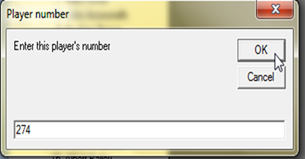
|
|
|
will appear in the BridgeMate Box and in the |
|
|
|
|
ScoreBridge list of names and thus in the Results. |
|
|
|
|
|
|
|
|
|
|
|
|
|
|
|
|
|
|
|
|
|
|
|
|
|
|
|
|
|
|
|
|
|
|
|
|
|
|
|
|
|
If not a member then Double Click in the space |
|
|
|
|
under Name |
|
|
|
| |
|
|
|
|
| 5 |
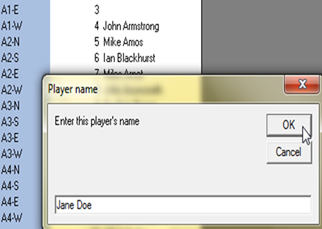
|
6 |
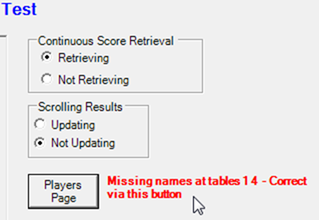
|
|
|
|
|
|
|
|
|
|
|
|
|
|
|
|
|
|
|
|
|
|
|
|
|
|
|
|
|
|
|
|
|
|
|
|
|
|
Type in the visitors name. Click " OK " |
|
|
|
|
|
|
|
|
|
|
|
|
|
|
|
|
|
|
|
|
|
|
|
|
|
|
|
|
| |
|
|
|
|
|
|
|
|
|
| 7 |
The name will now appear in the BridgeMate Box |
8 |
Typing in the first letter will bring up a list of |
|
|
but not in the Scorebridge list of names. |
|
names of members and previous visitors whose |
|
|
This must be entered separately. |
|
christian or surname begin with that letter |
|
|
|
|
Typing in the second letter will reduce the list. |
|
|
Go back to Scorebridge. |
|
If a previous
visitor then one Click on the name will |
|
|
It is still showing missing names |
|
copy the name to the list. |
|
|
Click on " Players Page " |
|
If not a previous visitor then type in the name. |
|
|
|
|
|
|
|
This will bring the ScoreBridge list of names with a |
|
|
|
|
space for the missing visitor player. |
|
|
|
|
|
|
|
|
|
|
|
|
|
|
|
|
|
|
|
|
|
|
|
|
|
|
|
|
|
|
|
|
|
|
|
|
| |
|
|
|
|
|
|
|
|
|
| 9 |
|
10 |
Click on the Enter Key |
|
|
|
This panel will appear |
|
|
|
Click " OK " |
|
|
|
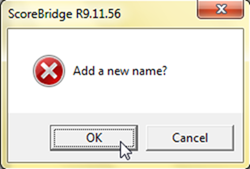
|
|
|
|
|
|
|
|
Always ensure that, when you click on a name to be |
|
|
|
|
inserted in the lis,t the space where it is to be |
|
|
|
|
inserted is highlighted. |
|
|
|
|
|
|
|
|
|
|
|
|
|
|
Note that ScoreBridge continues retrieving. |
|
|
|
|
|
|
|
|
|
|
|
|
|
| |
|
|
|
|
|
|
|
|
|
| 11 |
This panel will appear |
12 |
This panel will appear. |
|
|
Click " No " |
|
If correct Click " Yes " |
|
|
|
|
If not Click " No " and correct |
|
|
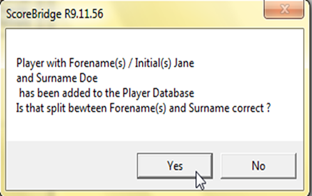
|
|
|
|
|
|
|
|
|
|
|
|
|
|
|
|
|
|
|
|
|
|
|
|
|
|
|
|
|
|
|
|
|
|
|
|
|
|
|
|
|
|
|
|
|
|
|
|
|
|
| |
|
|
|
|
|
|
|
|
|
| 12 |
The name now appears in the list in RED |
13 |
Click on " OK/Save " |
|
|
signify a non-member |
|
Most Important |
|
|
|
Always
click on OK/Save before leaving this page. |
|
|
|
|
|
|
|
|
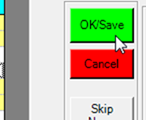
|
|
|
|
|
|
|
|
|
|
|
|
|
|
|
|
|
|
|
|
|
|
|
|
|
|
|
|
|
| |
|
|
|
|
|
|
|
|
|
| 14 |
Having clicked OK/Save the programme goes back to |
15 |
Click on " Retrieving " |
|
|
the ScoreBridge screen but retrieving has stopped. |
|
You will note that the missing names indication |
|
|
|
|
has now gone. |
|
|
|
|
|
|
|
|
|
|
|
|
|
|
|
|
|
|
|
|
|
|
|
|
|
|
|
|
|
|
|
|
|
|
|
|
|
|
|
|
|
|
|
|
|
| |
|
|
|
|
|
|
|
|
|