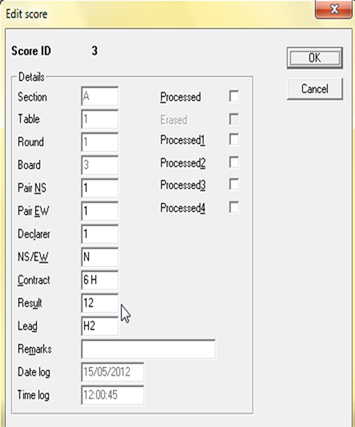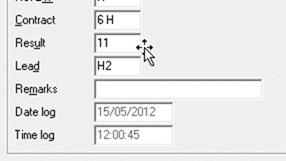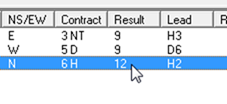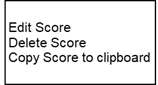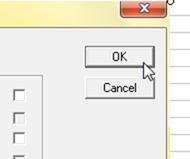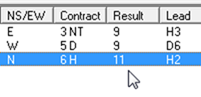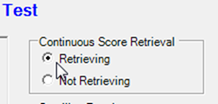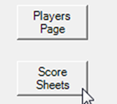| SCOREBRIDGE/BRIDGEMATE II EDITING SCORES |
|
|
|
|
|
| ScoreBridge 9.11.56 25th May 2012 (updating) |
|
|
|
|
|
| 15.5.12 |
Unless otherwise stated " Click on "
means " 1 LEFT CLICK " |
|
|
|
|
|
|
|
|
|
|
|
|
|
To Edit Score there are 3 ways |
|
|
|
|
|
|
|
|
|
|
|
|
|
|
| 1 |
Edit any score from any round at the table where the |
|
|
|
|
|
|
|
table where the
correction is to be made. |
|
|
|
|
|
|
|
|
|
|
|
|
|
|
|
On the Bridgemate Box press " TD
Menu ". |
|
|
|
|
|
|
|
Type in the " Pin Number " |
|
|
|
|
|
|
|
Type in " 3 " (Erase Result) |
|
|
|
|
|
|
|
Type in the Board number |
|
|
|
|
|
|
|
Press " OK " |
|
|
|
|
|
|
|
Now ask North to enter the correct score. |
|
|
|
|
|
|
|
Have it Verified. |
|
|
|
|
|
|
|
This will now provide an accurate % in the boxes |
|
|
|
|
|
|
| |
|
|
|
|
|
|
|
|
|
|
|
|
|
|
|
| 2a |
Go to Bridgemate. |
2c |
Click on Edit Score |
|
|
|
|
|
Results are now shown |
|
This panel comes up |
|
|
|
|
|
Right Click on the score to be
corrected. |
|
|
|
|
|
|
|
|
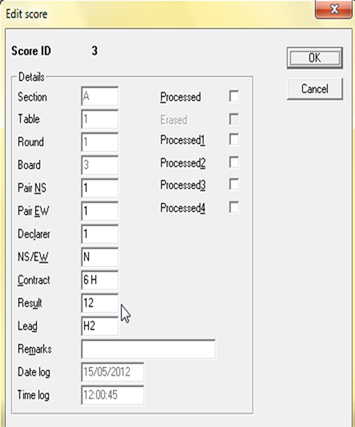
|
|
|
|
|
|
|
|
|
|
|
|
|
|
|
|
|
|
|
|
|
|
|
|
|
|
|
|
|
|
|
|
|
|
|
|
|
|
|
|
|
|
|
|
|
|
|
|
|
|
|
|
|
|
|
|
| |
|
|
|
|
|
|
|
|
|
|
|
|
|
|
|
| 2b |
A panel comes up |
|
|
|
|
|
|
|
|
|
|
|
|
|
|
|
|
|
|
|
|
|
|
|
|
|
|
|
|
|
|
|
|
|
|
|
|
|
|
|
|
|
|
|
|
|
|
|
|
|
|
|
|
|
|
|
|
|
|
|
|
|
|
|
|
|
|
|
|
|
|
|
|
|
|
|
|
|
|
|
|
|
|
|
|
|
|
|
|
|
|
|
|
|
|
|
|
|
|
|
|
|
|
|
|
|
|
|
|
|
|
|
|
|
|
| |
|
|
|
|
|
|
|
| 2d |
To change Result ( tricks) from 12 to 11 |
2e |
|
|
|
|
|
|
Type in 11 |
|
Click " OK
" |
|
|
|
|
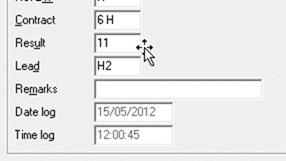
|
|
|
|
|
|
|
|
|
|
|
|
|
|
|
|
|
|
|
|
|
|
|
|
|
|
|
|
|
|
|
|
|
|
|
|
|
|
|
|
|
|
|
|
|
|
|
|
|
|
|
|
|
|
|
|
|
|
|
|
|
|
|
|
|
|
|
|
|
|
|
|
|
|
|
|
|
|
|
| |
|
|
|
|
|
|
|
| 2f |
The score is now changed and will be reflected in |
|
Return to ScoreBridge |
|
|
|
|
|
the % for the BridgeMate Boxes |
|
|
|
|
|
|
|
|
|
As always returning from Bridgemate control |
|
|
|
|
|
|
|
Retrieving is continuing. |
|
|
|
|
|
|
|
|
|
|
|
|
|
|
|
|
|
|
|
|
|
|
|
|
|
|
|
|
|
|
|
|
|
|
|
|
|
|
|
|
|
|
|
|
|
|
|
|
|
| |
|
|
|
|
|
|
|
|
|
|
|
|
|
|
|
| 3 |
Change in ScoreBridge |
|
|
|
|
|
|
|
|
|
|
|
|
|
|
|
Click on " Score Sheets " |
|
|
|
|
|
|
|
|
|
|
|
|
|
|
|
|
|
|
|
|
|
|
|
|
|
|
|
|
|
|
|
|
|
|
|
|
|
|
|
|
|
|
|
|
|
|
|
|
|
|
|
|
|
|
|
|
|
|
|
|
|
|
|
|
|
|
|
|
|
|
|
|